Bon je me suis lancé avec la solution xda.
Jusqu'à un certain point je suis mais là je bloque un peu car la traduction en ligne donne des choses bizarres et pour éviter des conneries ..... je sais que je demande beaucoup .... mais quelqu'un se sent-il le courage de me traduire la fin de la manip

Merci d'avance
--------
5.
After compilation successfull:
- Build OS menu -> Open Release Directory.
Copy ANY 3 DLL's from this directory and paste in another (i.e. your Desktop).
Rename them as stk_service.dll, ril.dll and rilgsm.dll
Copy the renamed DLL's back in the Release Directory
6.
- Target menu -> Release Directory Modules -> Add the 3 DLL's
7.
- Run your Hermes in KITL debug mode (COM MANAGER + POWER + RESET)
- In Platform Builder, Target menu -> Attach device
You most likely will recieve an error message telling you that you do not have enough ram. Just wait about ten seconds and it should start moving along.
- If it does not start after like twenty seconds then In
Platform Builder, Target menu -> Detach device
then keep the phone plugged in and reset it. after the reset go into KITL Mode again and
- Target menu -> Attach device - again and it should work. If not, repeat untill it does.
- For my case, I select target>detach device, "reboot pda to KITL" and target attach device, several time and finall my bricked pda boots up.
You will see after a couple of minutes that the phone will begin to wake up and come to life. Be patient. This is very important during the whole process.
you will see where it asks you to tap on screen to setup your phone. Do so. If no response just be Patient. It will slowly do so. Then you will see where it asks you to calibrate the screen and then to set the date and time. It really is of no use to set the time and date yet. just follow the prompts until you are done in the initial setup. For me I had to wait for the extended ROM to install.
_ After everything finishes installing try and see if the you can go through Start => Programs => File Explorer and activate SSPL_HERM.exe
KEEP THE PHONE PLUGGED IN !!!!!!!
I at this point I flashed the 1.18 HTC ROM - It installed, but still without the Radio. Still "No GSM". But it booted up and worked fine. Obviously the phone didn't work since there was no Radio installed.
The next thing I did was install the Radio.