Hello,
Essayes cette manip décrite chez xda... le lien est : http://forum.xda-developers.com/showthread...4061&page=4
je cite :
1. power down your Tilt and remove sd card and sim card
2. connect Tilt to laptop via USB cable.
1. open "Mobile Device" folder via "Explore" button on ActiveSync.
2. copy JumpSPL1.56-KAIS.exe to the directory that it opens up to. Mine says "Mobile Device". That will be your "My Documents" directory on your Tilt.
3. use file explorer on Tilt to navigate to "My Documents" directory. Keep hitting "up" till you cant go any farther. The directory should be there.
4. Open "My Documents" and run JumpSPL1.56-KAIS.exe
5. after a few seconds "USB" appears on the display
6. unplug and replug the usb cable.
7. run KaiserCustomRUU.exe from the flash-hardSPL directory on your laptop. Tilt will reset.
8. flash rom.
Tu trouveras les fichiers décrits sur la première page du lien que j'ai indiqué... pour moi ça a marché nickel
Tu nous fais un retour stp
ps si cette manip est bonne chez toi, je ferais un tuto pour se sortir de ce pb.